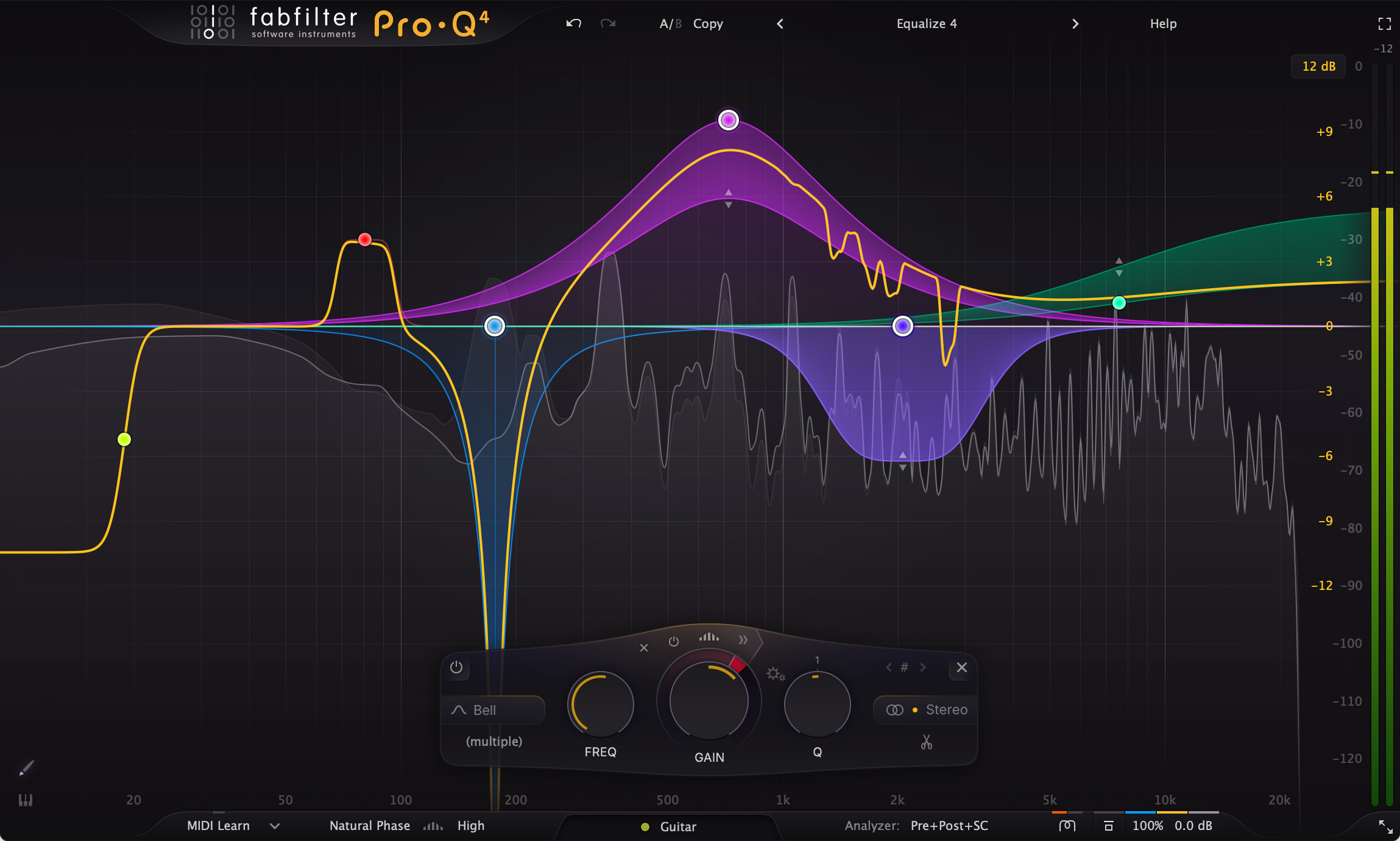
FabFilter have updated what is probably the most widely used software EQ to version 4 of their professional mastering-grade EQ plug-in with up to 24 bands, a huge range of filter types, 6-96 dB/oct slopes for all filter types, plus Brickwall slopes for the High Cut and Low Cut filters.
Key features:
• New: Draw response curves directly into the display with EQ Sketch
• New: Target problem frequencies with Spectral Dynamics
• New: Control all Pro-Q 4 instances in a session from a single interface with the Instance List
• New: Bring analog-modelled color and warmth to sounds with Character modes
• New: Copy and Paste EQ curves between plug-in instances
• New: Full-featured preset browser, with tags, favorites, search and filter functions, plus new factory presets
• New: Fractional filter slope settings, so, for example, 3 dB/oct Low Cut or 14.2 dB/oct Bell filters can now be created
• New: Apply phase adjustments with the All Pass filter type
• New: Parameter editing directly in the EQ parameter value display via dragging or mouse wheel scrolling
• Improved: Fresh new design, with resizable GPU-accelerated graphical interface and full-screen mode
• Improved: Context-sensitive curve creation previews
• Improved: Attack and Release controls for Dynamic EQ curves
• Improved: Fine-tune Dynamic EQ response with sidechain filtering
• Improved: Greater precision for Linear Phase mode
• Improved: Better analog matching in Zero Latency and Natural Phase modes
• Dynamic EQ option for every band
• Natural, Zero Latency, and Linear Phase processing modes
• Per-band Stereo, Left, Right, Mid, or Side mode
• Surround support, supporting up to Dolby Atmos 9.1.6 with flexible surround channel linking
• EQ Match for imposing the tonal characteristics of one signal on another
• Spectrum Grab: grab and adjust filters directly in the spectrum analyzer
• Intelligent multiband selection and editing, and band solo mode
• Powerful real-time spectrum analyzer with separate mastering (3/6 dB) and mixing (12/30 dB) display ranges
• Piano Display switches the frequency scale to musical note values
• Plus: All the usual FabFilter features: perfectly fine-tuned knobs and controllers, interactive MIDI Learn, undo/redo and A/B switch, Smart Parameter Interpolation for smooth parameter transitions, an extensive help file with interactive help hints, sample accurate automation, NEON and SSE optimization, and more
Spectral Dynamics
Taking problem-solving EQ to new heights, Spectral Dynamics extends Pro-Q’s existing Dynamic EQ mode with the ability to apply expansion or compression to only those frequencies within a specified band that exceed the threshold, leaving all other frequencies unaffected. Making light work of suppressing harshness and unwanted resonances, this form of processing has always required a dedicated plug-in, but Pro-Q 4 simply integrates it
as another per-band option alongside the conventional dynamic and static EQ modes users already rely on every day.
Instance List
The new Instance List button at the bottom center of any Pro-Q 4 running in a project opens an overview of all Pro-Q 4 instances, zoomable from a rack of miniaturized spectrum displays all the way up to fully-interactive displays in which curves can be created and edited as usual — including with EQ Sketch. Activate the Auto-Zoom option to automatically focus on the instance currently under the mouse pointer, and use the Filter, Quick Jump, Search, and Minimap features to easily navigate between all Pro-Q 4 instances, no matter how numerous. The Instance List will save a ton of time when mixing, and is a feast for the eyes in Full Screen mode.
EQ Sketch
Pro-Q 4 further improves on the user experience with a whole new way to create broad-strokes filter response curves: EQ Sketch. Simply drag the mouse across the main display to instantiate a series of filters set up to match any curve drawn, with slopes defined by the steepness of the user’s mouse movements. Ideal for quickly establishing general frequency-shaping starting points to be tweaked and honed using Pro-Q 4’s regular controls, EQ Sketch is a serious workflow booster — particularly when used in conjunction with the new Instance List.
Character modes
Pro-Q 4’s new Character modes bring the authentic circuit-modelled distortion for which FabFilter has long been known to Pro-Q, imbuing tracks and mixes with ear-pleasing analog flavor. Switch to the Subtle mode for gentle program- and frequency-dependent, transformer-style saturation, or the Warm mode when more obvious tube-style saturation is called for. The default Clean mode, meanwhile, retains Pro-Q’s original transparent, uncolored sound.
- - - -
FabFilter Pro-Q 4 is now available for EUR 169, USD 179, or GBP 144, supporting both Windows and macOS in VST and VST 3, Audio Units, AAX, AudioSuite, and CLAP plug-in formats. Bundles with FabFilter Pro-Q 4 and other FabFilter plug-ins are also available at: www.fabfilter.com/shop
Existing FabFilter customers can purchase or upgrade to FabFilter Pro-Q 4 with very attractive discounts by logging into their online user account at: www.fabfilter.com/myaccount
_
